Troubleshooting Guide: How to Fix Your Digital Floor Scale
In the world of industrial weighing, digital floor scales play a crucial role in ensuring accurate measurements for a wide range of applications. However, like any other equipment, they may encounter issues that can affect their performance. Knowing how to troubleshoot these problems can save both time and money. In this guide, we’ll walk you through common issues and solutions to fix your digital floor scale.
- Check for Material Buildup Under the Scales
One of the most common reasons for inaccurate readings on digital floor scales is the buildup of material underneath them. Over time, dust, debris, or even product residue can accumulate, interfering with the scale’s accuracy. Regularly inspect and clean the area under the scales to ensure optimal performance.
- Uneven Floor – Foot Adjustment
An uneven floor can cause instability and affect the accuracy of your scale. Most digital floor scales come with adjustable feet to compensate for uneven surfaces. Check and adjust the feet accordingly to ensure the scale is level and stable.
- Indications of Overload or Impact
Sometimes, sudden impacts or overloading can cause damage to the scale, leading to inaccurate readings. One main sign of a load cell being overloaded is when the indicator does not return or read 0 when all weight is removed from the scale. If you suspect that the scale has been subjected to an overload or impact, carefully examine it for any visible signs of damage. Other common indicators include dents, cracks, or misalignment of components.
- Quick Test for Accuracy/Load Cells
To ensure the accuracy of your digital floor scale, perform a quick test using a known weight. Place the weight at each corner, where the load cells are located, of the scale and compare the readings to the expected value. This corner test helps identify any discrepancies and allows you to calibrate the scale if necessary, focusing on the load cells’ functionality.
- Wiring Damage Between Load Cells, Junction Box, or Indicator
If your scale is not functioning properly, it could be due to damage to the homerun cable that connects the junction box on the scale to the indicator. Inspect the cable for any signs of wear or damage and replace it if necessary to restore connectivity. Inspect the wiring between the load cells and the junction box for any issues. In some cases, rodents may chew on the wires, especially if they have a soy-based covering. Replace damaged wires and consider using rodent-proof covers to prevent future damage.
In conclusion, troubleshooting your digital floor scale requires a systematic approach to identify and address potential issues. Regular maintenance, cleaning, and inspection are key to ensuring the longevity and accuracy of your equipment. By following these guidelines, you can keep your digital floor scale in optimal working condition, minimizing downtime and maximizing productivity. If you encounter any persistent problems, don’t hesitate to consult one of Brechbuhler Scale’s highly trained technicians for further assistance.