How to Fix Your Personal Digital Scale
The purpose of this blog post is to provide a comprehensive guide on how to fix common issues with digital personal scales. Whether you’re experiencing inconsistent readings, problems turning the scale on, or other issues, this guide will provide helpful tips and solutions.
First, below are some different types of personal digital scales:
- Bathroom scales: These are the most common type of personal digital scales and are typically used to measure body weight.
- Body fat scales: These types of scales use bioelectrical impedance analysis to estimate body fat percentage.
- Smart scales: These scales can connect to your smartphone or other devices via Bluetooth or Wi-Fi, allowing you to track your weight and other health metrics over time.
- Kitchen scales: While not strictly personal scales, digital kitchen scales are also commonly used and can be helpful for measuring food portions or ingredients.
- Baby scales: These specialized scales are designed to weigh infants and young children.
- Pet scales: Similar to baby scales, pet scales are designed to weigh animals and can be useful for monitoring your pet’s health.
It’s important to note that while the steps to fix common issues with these different types of digital personal scales may vary slightly, many of the troubleshooting tips will be similar across all types. While digital personal scales can be incredibly useful tools for monitoring your health, they can sometimes experience issues. Here are some general troubleshooting steps that can help you fix any issues you may be experiencing with your digital personal scale:
- Check the batteries: If the scale is not turning on or showing inaccurate readings, the first thing you should do is check the batteries. Make sure they are inserted correctly and have enough charge.
- Clean the scale: If the scale is showing inconsistent readings, it may be due to dirt or debris on the sensors. Clean the scale with a damp cloth and let it dry completely before using it again.
- Check the surface: Make sure the scale is on a flat and stable surface. Any unevenness or movement could affect the readings.
- Calibrate the scale: Some digital scales may require calibration to ensure accurate readings. Check the manufacturer’s instructions for how to calibrate your specific scale.
- Reset the scale: If the scale is still not working properly, try resetting it to its default settings. This may involve pressing a certain combination of buttons or removing and reinserting the batteries.
- Contact the manufacturer: If none of the above steps work, contact the manufacturer for assistance. They may be able to provide further troubleshooting or warranty repair options.
By following these troubleshooting steps, you can help ensure that your digital personal scale is working properly and providing accurate readings. Whether you’re using a basic bathroom scale, a body fat scale, or a smart scale, these steps can help you fix any issues and continue tracking your health and fitness goals with confidence.
If these steps fail, you can always reach out to the experts at Brechbuhler Scales to help.