How to Fix a Digital Display – A Guide to When Your Scale is “Off”
How to Fix a Digital Display on a Scale: A Step-by-Step Guide when your scale is off.
NOTE: Not every scale is manufactured and built the same way. However, using the steps below will generally allow you to troubleshoot a broken digital display. If you are not comfortable or experienced in any of these steps, please contact us for assistance.
Tools and Materials You May Need:
- Screwdriver (Phillips and flathead)
- Soldering iron and solder
- Multimeter
- Replacement display screen (if needed)
- Replacement cables (if needed)
- Safety goggles
- Workspace with good lighting
Step 1: Safety First
- Ensure the scale is unplugged and disconnected from any power source.
- Put on safety goggles to protect your eyes during the repair process.
Step 2: Remove the Battery or Power Supply
- If your scale is battery-powered, remove the batteries.
- If it’s plugged into an electrical outlet, unplug it.
Step 3: Access the Inside
- Most scales have screws or clips securing the cover. Use a screwdriver to remove the screws or unclip the cover.
- Gently lift the cover to expose the internal components.
Step 4: Check for Loose Connections
- Look for any loose or disconnected cables that connect the display to the main circuit board.
- Reconnect any loose cables securely.
Step 5: Inspect the Display Screen
- Carefully examine the display screen for any visible damage, cracks, or loose connections.
- If the screen is damaged, you may need to replace it. Ensure you have a compatible replacement screen on hand.
Step 6: Test the Display Screen
- If the screen appears undamaged, use a multimeter to check for continuity in the display’s connections.
- If there’s no continuity, you may need to replace the display.
Step 7: Replace the Display Screen (not for beginners)
- Carefully desolder the old display screen from the circuit board.
- Solder the new display screen in place, ensuring all connections are secure.
- Be cautious when soldering to avoid damaging nearby components.
Step 8: Reassemble the Scale
- Reattach the scale’s cover and secure it with screws or clips.
- Ensure the cover fits snugly to prevent dust and debris from entering.
Step 9: Power Up and Test
- Reconnect the power source (batteries or electrical outlet).
- Turn on the scale and test the display to ensure it’s working correctly.
Step 10: Calibrate (if necessary)
- If the scale is not reading accurately after the repair, consult the user manual for calibration instructions.
Step 11: Final Inspection
- Double-check all connections and components to make sure everything is secure and functioning correctly.
Step 12: Clean and Maintain
- Clean the scale’s surface and display screen regularly to prevent future issues.
Remember that repairing electronic devices can be challenging and potentially hazardous if you’re not experienced. If you’re not confident in your abilities or if the scale is under warranty, consider seeking a professional from one of our branches.